Installing Load Testing Software
Network setups and application designs vary from user to user and deciding how to implement Load Tester can be difficult. By understanding how Load Tester™ may be deployed within various environments, you’ll be able to more easily test and optimize your systems.
What Modules are Available?
Web Performance offers several components designed to work together within your environment.
Load Tester™
Load Tester is pre-configured to generate internal load and can be used for testing immediately upon installation. When used in conjunction with additional load engines, Load Tester™ automatically monitors performance and distributes load across each computer.
Load Tester can also simulate virtual users through the Amazon Cloud with minimal configuration. If you want to generate external load without using multiple computers and load engines, this option may best suit your needs.
Load Engine
When you need to generate more virtual users than a single computer Load Tester can handle, install additional load engines on existing Linux and Windows machines. Load engines can easily connect to Web Performance Load Tester whether on a local or remote network.
Instant Load Engine™
If you need to generate load at a moments notice from any machine, run our Instant Load Engine upon boot from a CD – no installation required. This software automatically interacts with the main program, and any number of load engines may be used with a Web Performance Load Tester license.
Server Monitor
The Server Monitor works in conjunction with Load Tester to gather data on performance metrics and automatically includes this information in test reports. By monitoring elements such as % CPU usage, process queue length, and page reads/sec, among others, the Server Monitor will help you understand why increased load causes various results.
Where Do I Deploy a Module?
The following charts show how the Web Performance Load Tester modules fit into different networks.
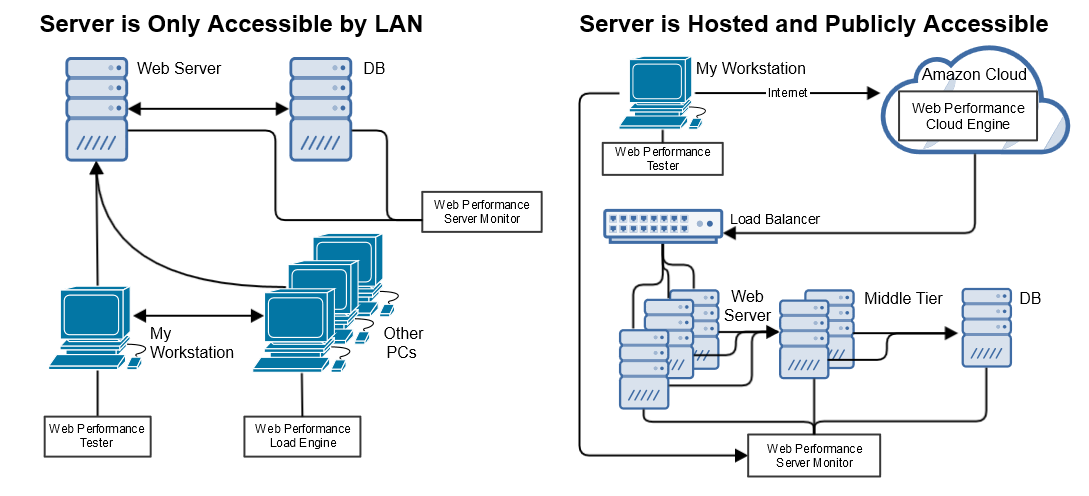
If your test-server is only accessible on-site, you’ll need to install Load Tester on several PCs within the network. You’ll be able to generate as many virtual users as your computers can handle. As your performance requirements increase, you may add as many additional load engines or Instant Load Engines as you require.
In instances where your test-server is located in an external datacenter, you may generate load from the Amazon Cloud using our built-in cloud integration. By using the cloud you’ll avoid the need for additional load engines, and tests can be easily scaled up to 1,000,000 simulated users.
In both cases, download and install the Web Performance Load Tester and the Server Monitor on the servers under test.
Additional Information
The above diagrams are examples of how these applications may be implemented. Deployment varies based on your environment.
When using these modules, please note:
- Web Performance Tester should not be installed on the server under test.
- The Load Engine should not be installed on the server under test.
- In most cases, only one product will need to be installed on a given machine.
-Michael

Founder of Web Performance, Inc
B.S. Electrical & Computer Engineering
The Ohio State University
LinkedIn Profile